

- Securecrt 5.0 0 install#
- Securecrt 5.0 0 serial#
- Securecrt 5.0 0 software#
- Securecrt 5.0 0 password#
- Securecrt 5.0 0 professional#
Saved sessions will then be decrypted where possible, using Target system and, if it is, it will try to dump all saved This module will determine if SecureCRT is installed on the Source code: modules/post/windows/gather/credentials/securecrt.rb Module: post/windows/gather/credentials/securecrt Name: Windows SecureCRT Session Information Enumeration
Securecrt 5.0 0 password#
Securecrt 5.0 0 software#
19 Ways to Bypass Software Restrictions and Spawn a Shell.Top 16 Active Directory Vulnerabilities.Top 10 Vulnerabilities: Internal Infrastructure Pentest.
Securecrt 5.0 0 install#
Securecrt 5.0 0 professional#
Detailed Overview of Nessus Professional.CMS Vulnerability Scanners for WordPress, Joomla, Drupal, Moodle, Typo3.Top 20 Microsoft Azure Vulnerabilities and Misconfigurations.Introduction to System Administration Issues.Modifying the Behavior of Backspace and Delete.Changing the Size of the Terminal Screen.Changing Foreground and Background Colors.Changing the Properties of the Text Cursor.Customizing Print Settings for a Specific Session.Modifying How the Tab Character is Displayed.Enabling/Disabling Mode Switching Sequences.Changing the Passphrase for a Private Key.Configuring VShell to Recognize Public-Key File.Configure SSH Communications to Recognize Public-Key File.Configure OpenSSH to Recognize Public-Key File.Creating a New Session with Quick Connect.Changing the Default File Transfer Directories.Designating the Default Telnet Application.Table of Protocol-Specific Command-Line Options.Closing/Clearing the Window on Disconnect.Arranging Entries in the Connect Dialog.Remote Port Forwarding Properties Dialog.Local Port Forwarding Properties Dialog.Direct Pass-Through Printing Settings Dialog.Connecting with the Quick Connect Dialog.
Securecrt 5.0 0 serial#
Select the length of breaks in Serial data traffic. Select this option to use XON/XOFF software flow control. Select this option to use RTS/CTS (request-to-send/clear-to-send) Option to use the DTR/DSR (data-terminal-ready/data-set-ready) signals The defaultĬhoose number of stop bits sent after each character.
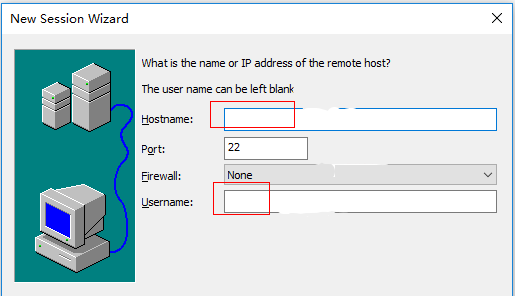
The default value is 8.Ĭhoose the parity setting supported by the connected device. Select the number of communication data bits. The baud rate can be changed while a session is connected. These settings and options are saved under a session name and allow the user to have different preferences for different hosts. The Serial protocol is used to connect to another computer with yourĬomputer's COM port or with a modem attached to your computer's COM port.Įtc.) used by the session A session is a set of options that are assigned to a connection to a remote machine. The Serial category only appears when you have selected
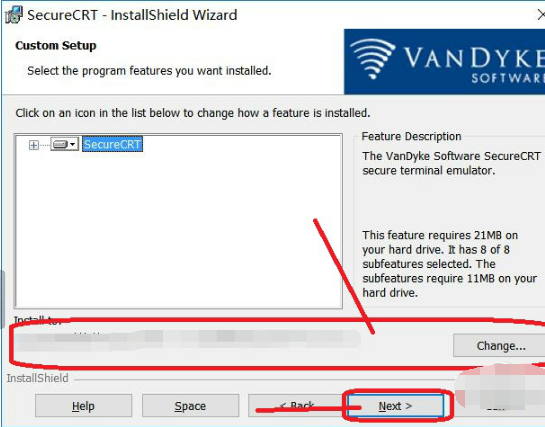
The Serial category of the Session Optionsĭialog allows you to further configure your Serial connection A data path or circuit between two computers over a phone line, network cable, or other means.


 0 kommentar(er)
0 kommentar(er)
